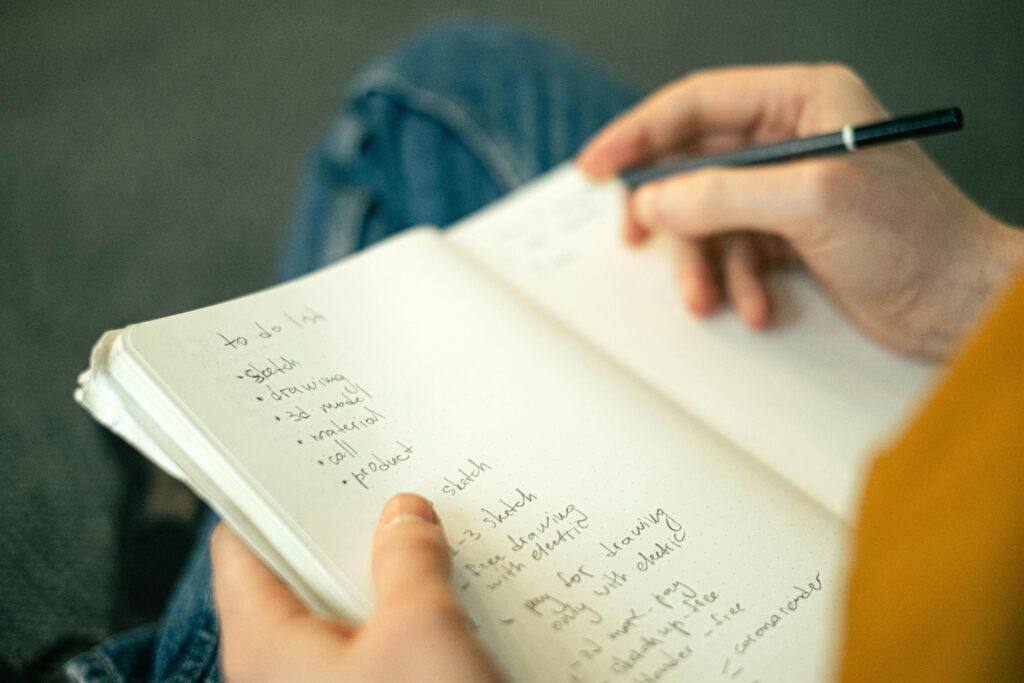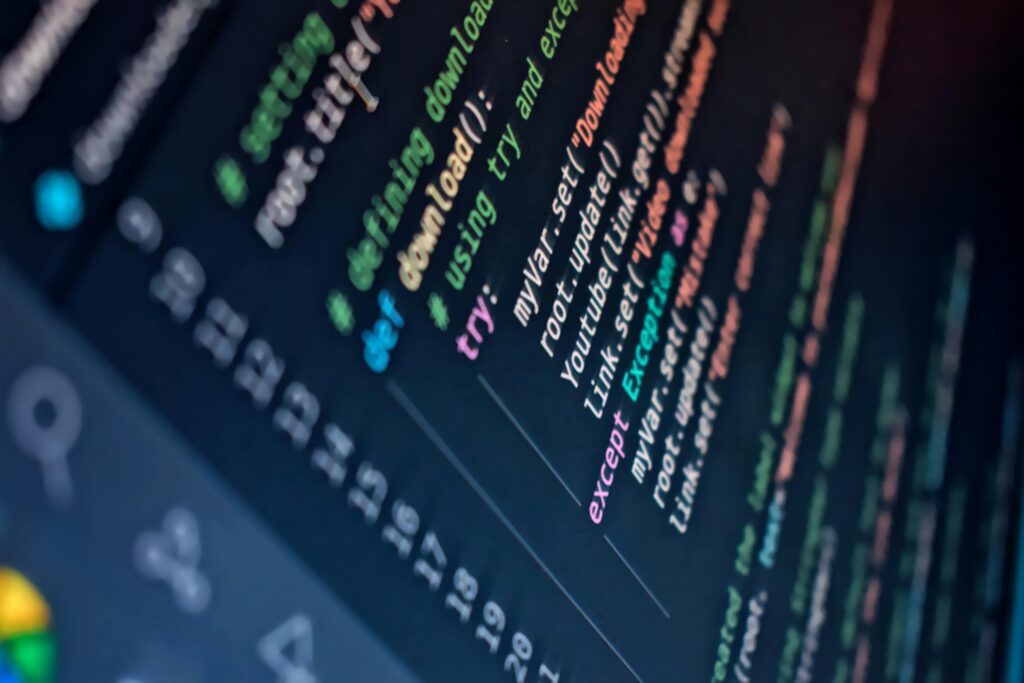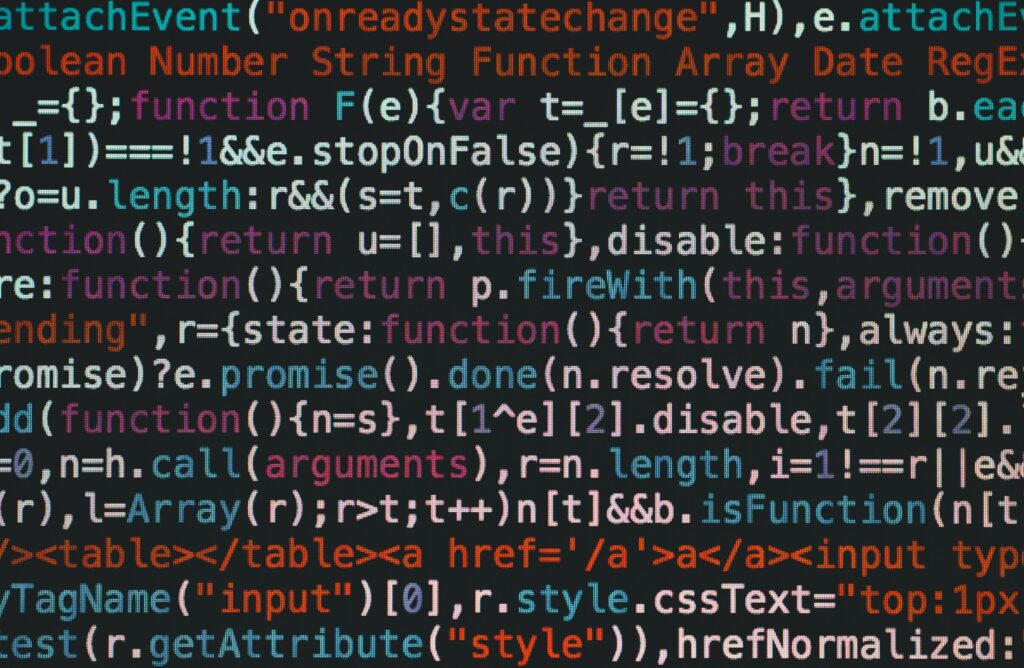Lists
A list is a collection of values that can be of any data type (e.g. integers, strings, floats, etc.). Lists are ordered and mutable, meaning that you can add, remove, or change elements within the list. Lists are represented by square brackets [].For example: Some common operations for lists include: indexing, slicing, concatenating, checking the […]