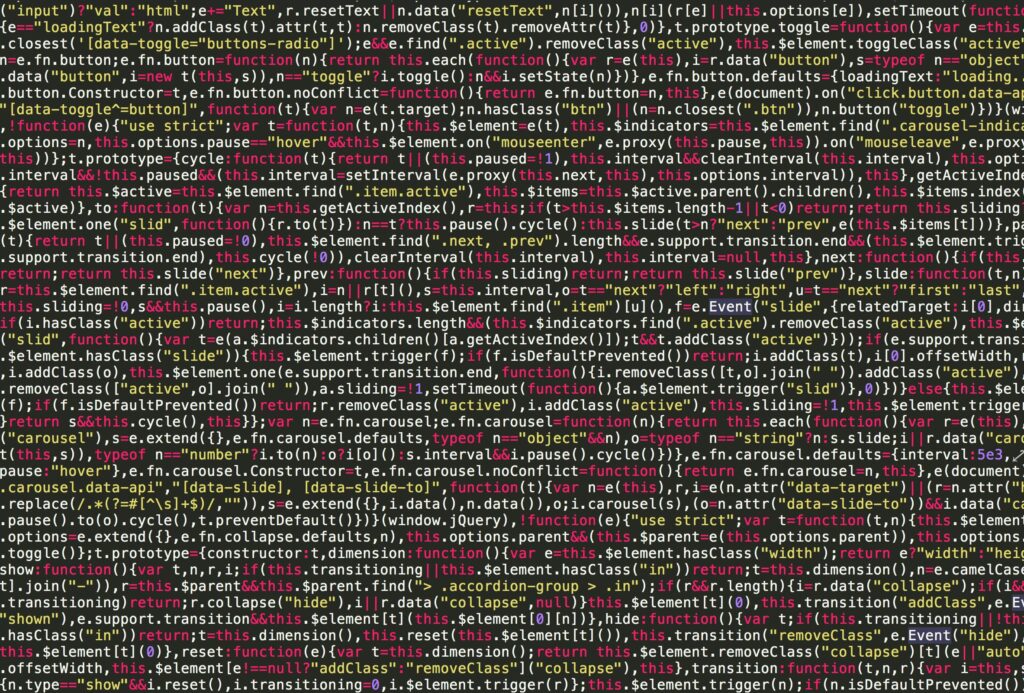Gaussian Blur in OpenCV and Python
Gaussian Blur is a widely used image processing technique that reduces image noise and detail by averaging the pixel values in a Gaussian kernel. This makes the image smoother and less noisy while preserving edges better than other types of blurring. Why Gaussian Blur? Key Function: cv2.GaussianBlur() Syntax: cv2.GaussianBlur(src, ksize, sigmaX, dst=None, sigmaY=0, borderType=cv2.BORDER_DEFAULT) Parameters: […]
Gaussian Blur in OpenCV and Python Read More »