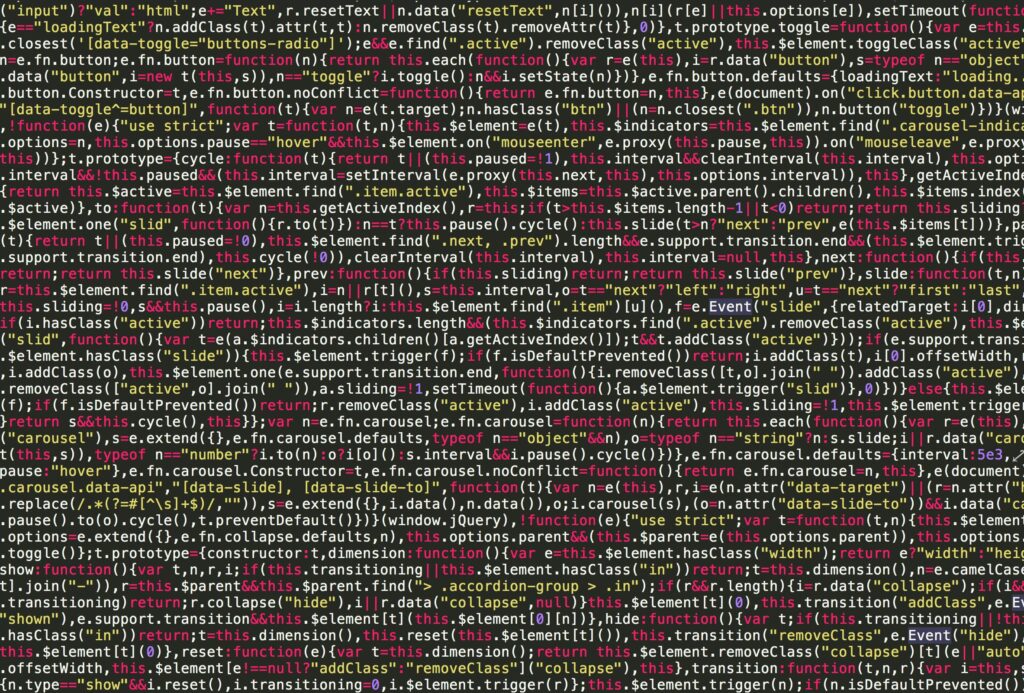Gaussian Blur is a widely used image processing technique that reduces image noise and detail by averaging the pixel values in a Gaussian kernel. This makes the image smoother and less noisy while preserving edges better than other types of blurring.
Why Gaussian Blur?
- Noise Reduction: Removes high-frequency noise from images.
- Preprocessing: Often used before edge detection or thresholding to improve results.
- Natural Look: Produces a smooth, natural-looking blur.
Key Function: cv2.GaussianBlur()
Syntax:
cv2.GaussianBlur(src, ksize, sigmaX, dst=None, sigmaY=0, borderType=cv2.BORDER_DEFAULT)Parameters:
src: The input image.ksize: The size of the Gaussian kernel (width, height). Must be an odd integer (e.g.,(3, 3),(5, 5)).sigmaX: Standard deviation in the X direction. Controls the amount of blurring.sigmaY: Standard deviation in the Y direction (optional, defaults tosigmaXif0is passed).borderType: Defines how the border is handled. The default iscv2.BORDER_DEFAULT.
Example Code:
pythonCopy codeimport cv2
# Step 1: Read the image
image = cv2.imread('example.jpg')
# Step 2: Apply Gaussian Blur
# Kernel size: (5, 5), Standard deviation: 0 (auto-calculated from kernel size)
blurred_image = cv2.GaussianBlur(image, (5, 5), 0)
# Step 3: Display the original and blurred images
cv2.imshow('Original Image', image)
cv2.imshow('Gaussian Blurred Image', blurred_image)
# Wait for a key press and close the windows
cv2.waitKey(0)
cv2.destroyAllWindows()
Explanation:
- Kernel Size (
ksize):- Determines the size of the neighborhood for the blurring operation.
- Larger kernels result in stronger blurring.
- Must be odd (e.g.,
(3, 3),(5, 5)).
- Standard Deviation (
sigmaXandsigmaY):- Defines how much the blur should spread in the X and Y directions.
- Setting
sigmaX=0lets OpenCV calculate it based on the kernel size.
- Effect:
- Smooths out variations in intensity, reducing noise.
- Preserves edges better than other methods like average blurring.
Visual Example (Kernel Size Impact):
Kernel Size: (3, 3)
- Slightly blurred, retains most details.
Kernel Size: (9, 9)
- Stronger blur, smoothens more details.
blurred_small = cv2.GaussianBlur(image, (3, 3), 0)
blurred_large = cv2.GaussianBlur(image, (9, 9), 0)
cv2.imshow('Small Kernel Blur', blurred_small)
cv2.imshow('Large Kernel Blur', blurred_large)
Key Notes:
- Kernel Size: Larger kernels mean more computation and stronger blur.
- Performance: Gaussian Blur is computationally heavier than average blurring.
- Preserving Edges: It’s preferred for tasks where edge retention is important.
Applications:
- Face Detection: Remove noise before applying detection algorithms.
- Edge Detection: Blur the image before running algorithms like Canny Edge Detection.
- Image Segmentation: Improve results by reducing small unwanted details.
| Type | Function | Behavior |
|---|---|---|
| Gaussian Blur | cv2.GaussianBlur() |
Smoothes while preserving edges. |
| Average Blur | cv2.blur() |
Uniform smoothing; may distort edges. |
| Median Blur | cv2.medianBlur() |
Removes salt-and-pepper noise effectively. |
To buy Image Processing books
Digital Image Processing
Image Processing